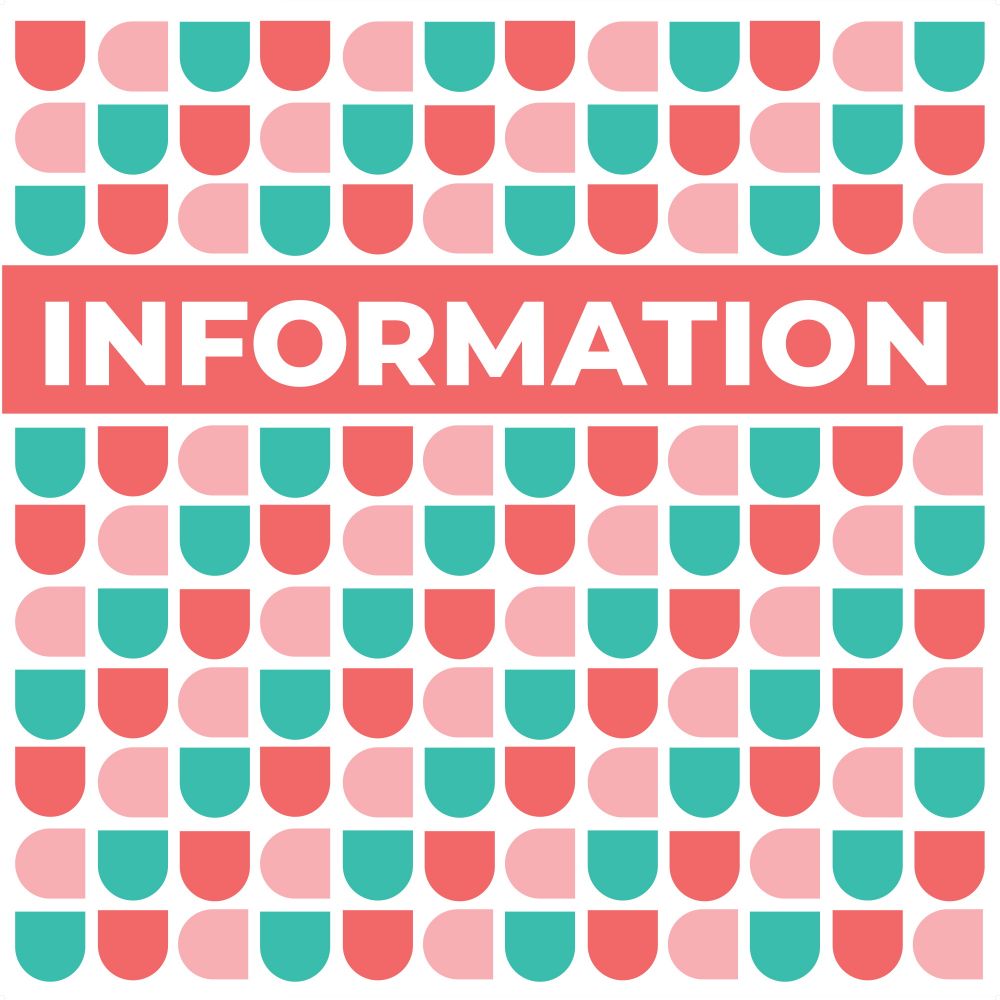frequently asked questions
Do I need a Zoom account to access the vendor booths?
Nope, you can join the Zoom meeting directly from your browser window. All you need to enter is your name and the password GOBBLE.
I've never used Zoom before. How does it work?
A Zoom meeting is just a portal that connects you with others who have the same meeting link. Once you join a vendor booth Zoom, you’ll be there with the vendor, and however many other shoppers are visiting their booth at that time! By default you will be set to have your video displaying and your microphone un-muted (it makes it less awkward for the vendor when he/she can hear and see you) but you may change either of these settings if you don’t wish to be seen or heard.
Can I shop without entering a Zoom session?
Yes! Just beneath the Zoom and chat windows you can view each vendor’s products. Click on anything you see to be taken directly to that same product on their own site where you can complete your purchase.
How can I find out which live events and giveaways are happening right now?
Click the “Go back to the Showtime page” button at the top of the screen. Just below the donation box you’ll see information about each of these as well as a button to view the schedule!
I'm interested in attending or vending at future shows. How can I get on your mailing list?
By clicking right here!
Can you recommend a product for me for a gift?
We would LOVE to! Please connect with us using the Zoom window below and we can suggest the perfect gift based on your needs.